
Support & Common FAQs
Photo Panning
When zoomed in to a photo, it is possible to pan (move left, right, up and down) around.
You can pan around a zoomed photo as follows:
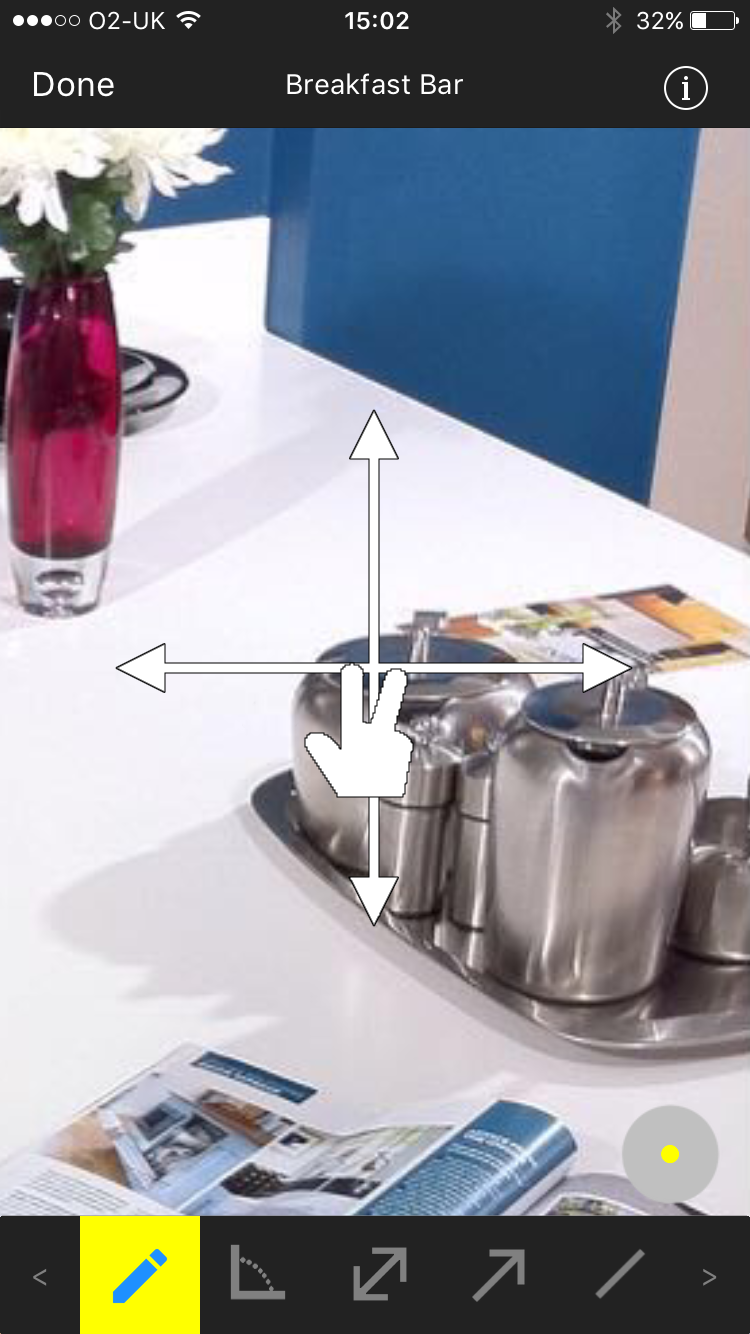
View the Zoom In Out support article to learn more about zooming.
© Photoscribe 2025