
Support & Common FAQs
How to use the angle tool
The angle tool enables you to easily capture an angle of an item on a photo.
When marking up a photo, an angle can be drawn as follows:
View the Change Angle Text support article to learn how to change the angle text that is automatically calculated.


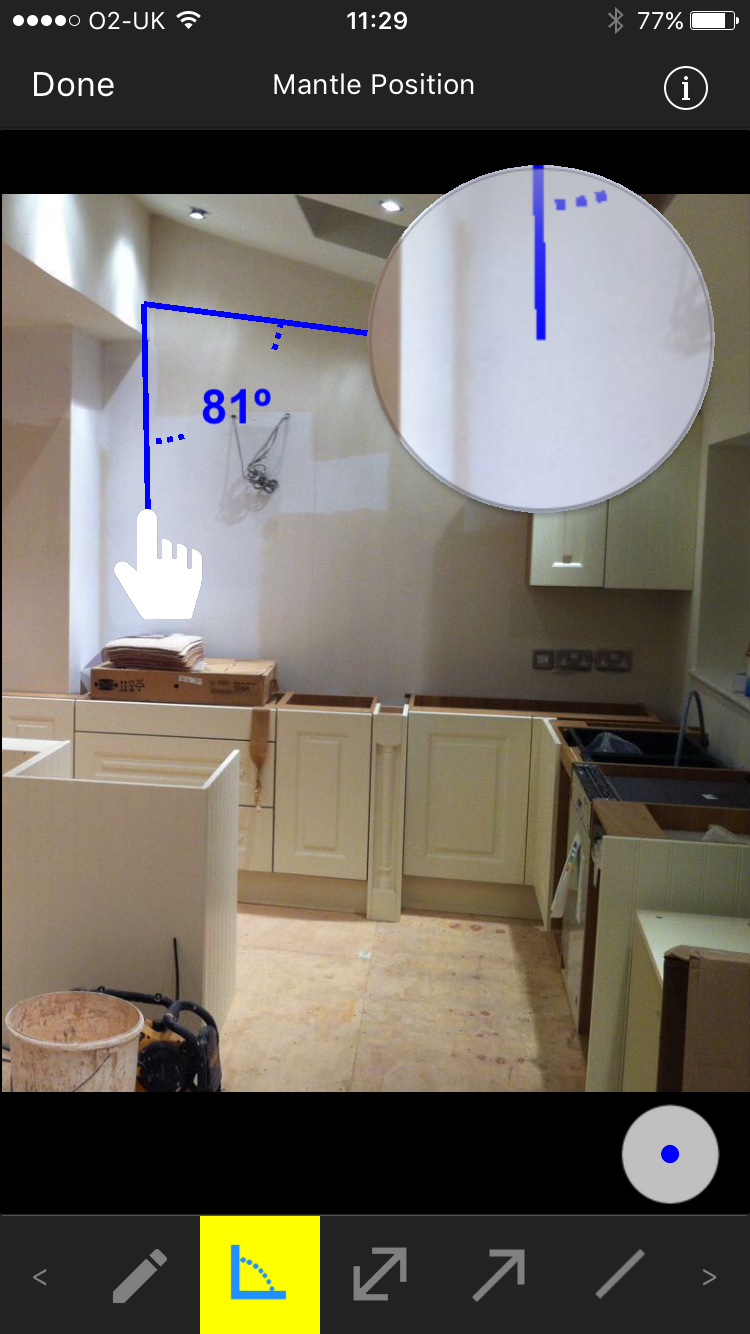
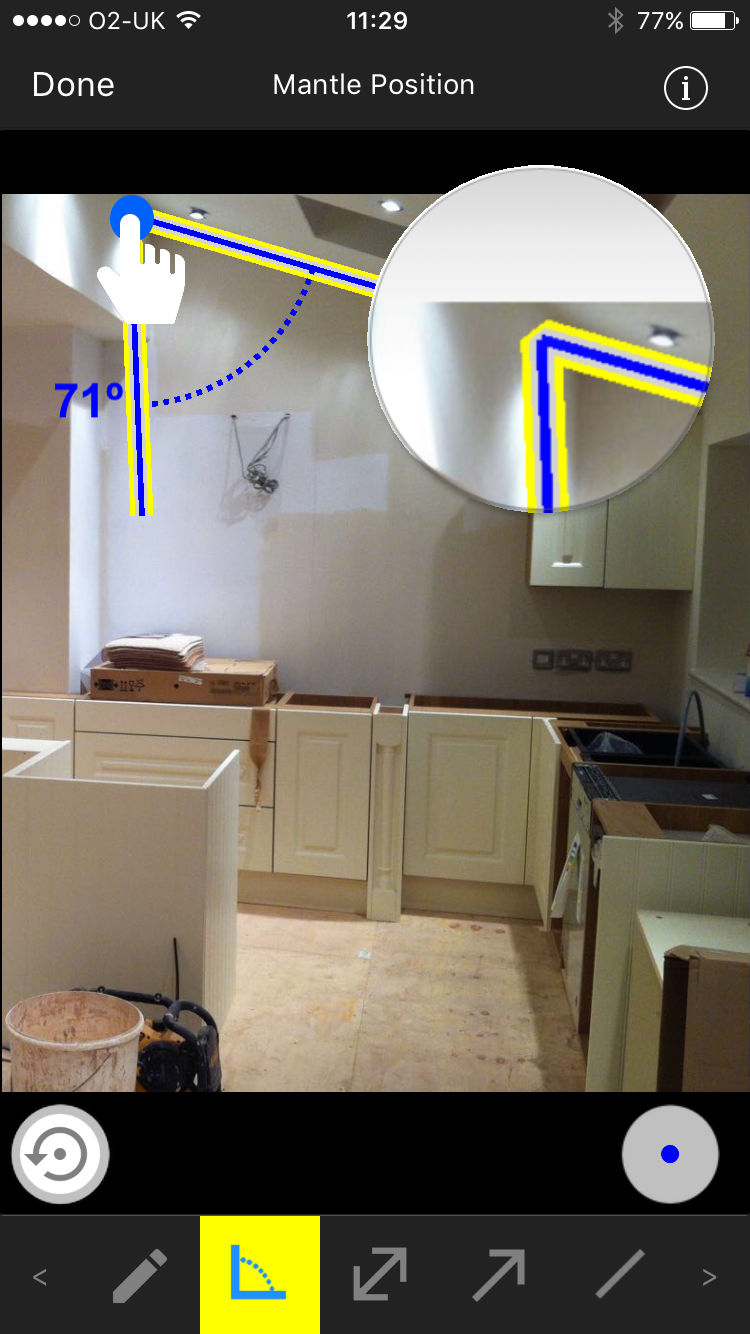
© Photoscribe 2025