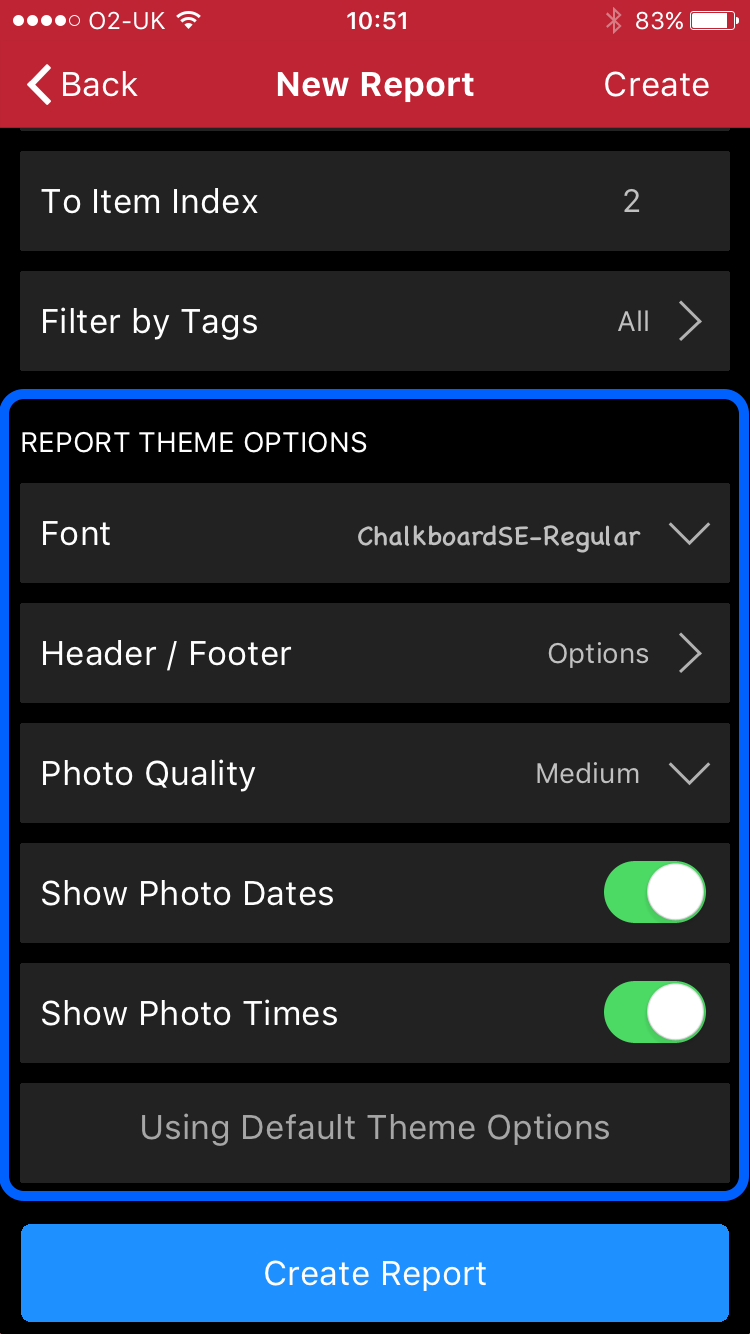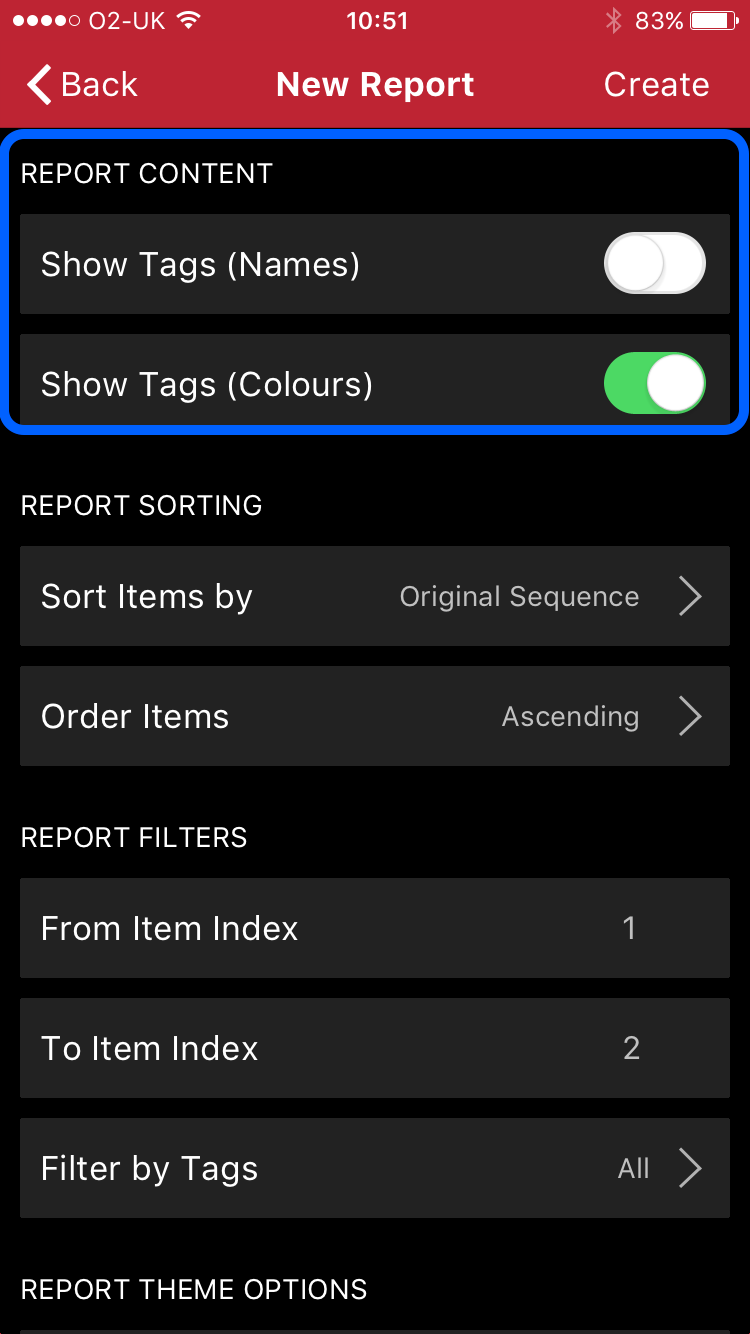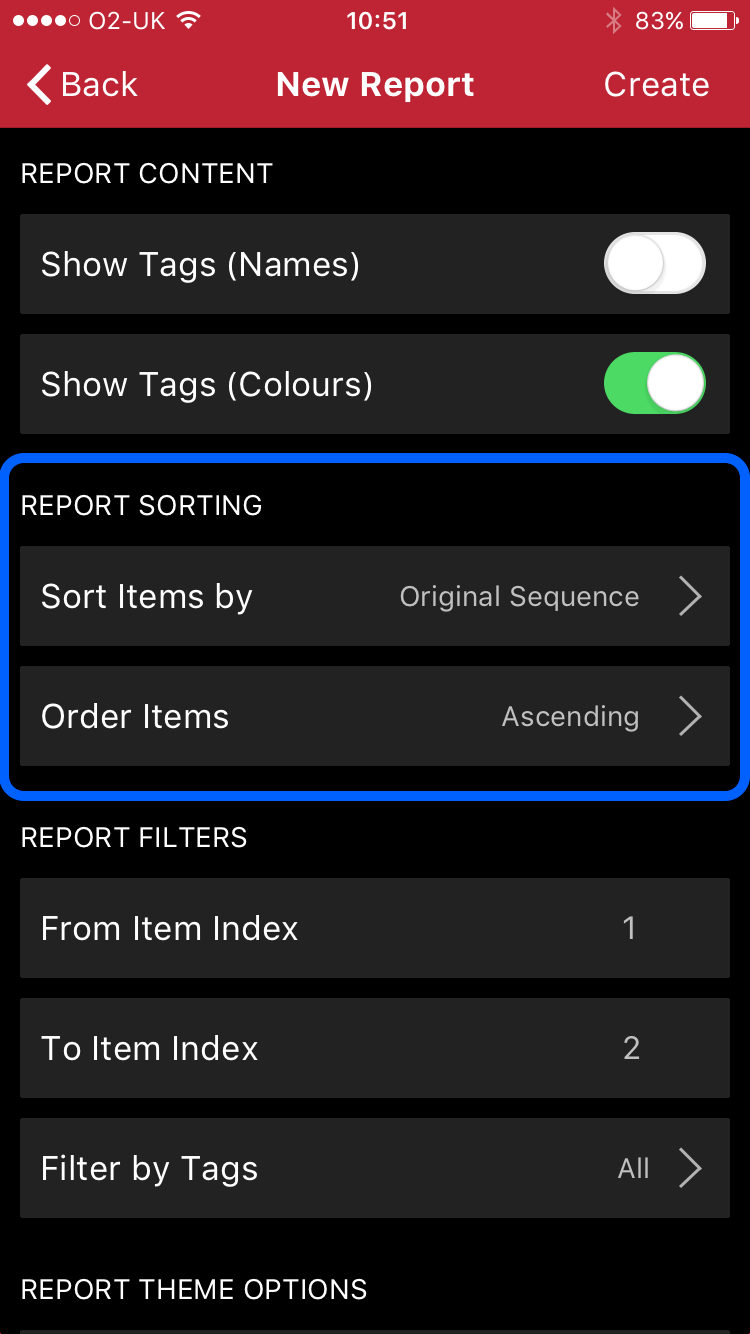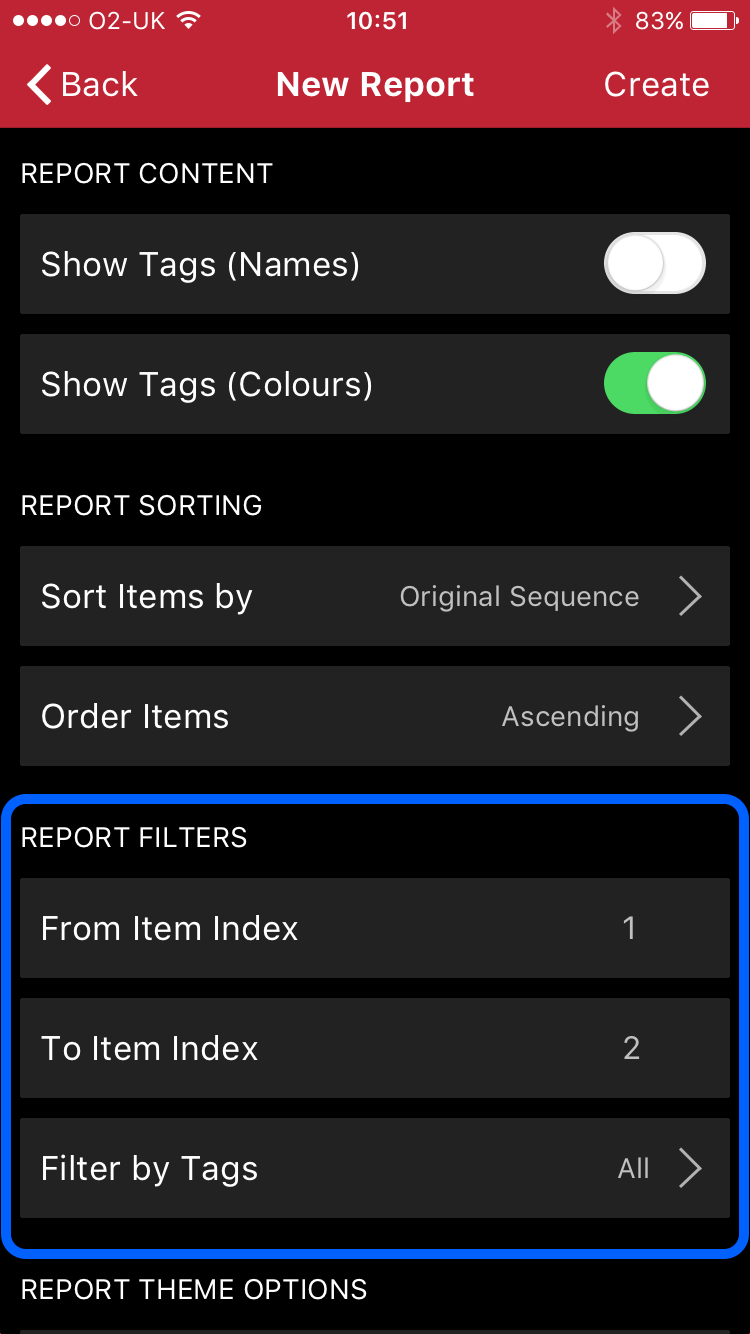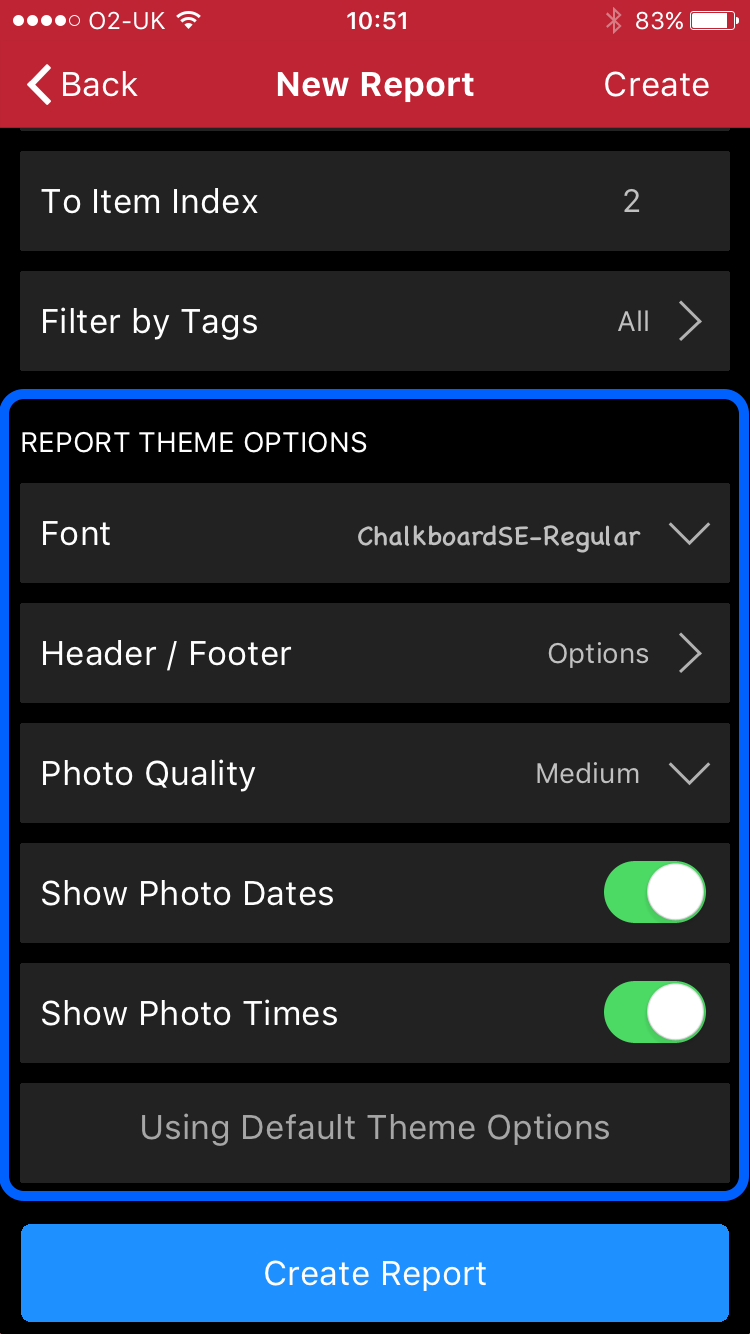Photoscribe PDF reports are extremely configurable, providing you with control over their content as well as their look and feel.
A report can be customised as follows:
- Report Content - choose whether to include tag information and how to display them.
- Report Sorting - choose the order in which items are included in the report.
- Report Filters - choose which items are included in the report by number or tags.
- Report Theme - choose you font, header & footer options, photo quality and more.
All of these options are available on the Create Report screen.
Report Content
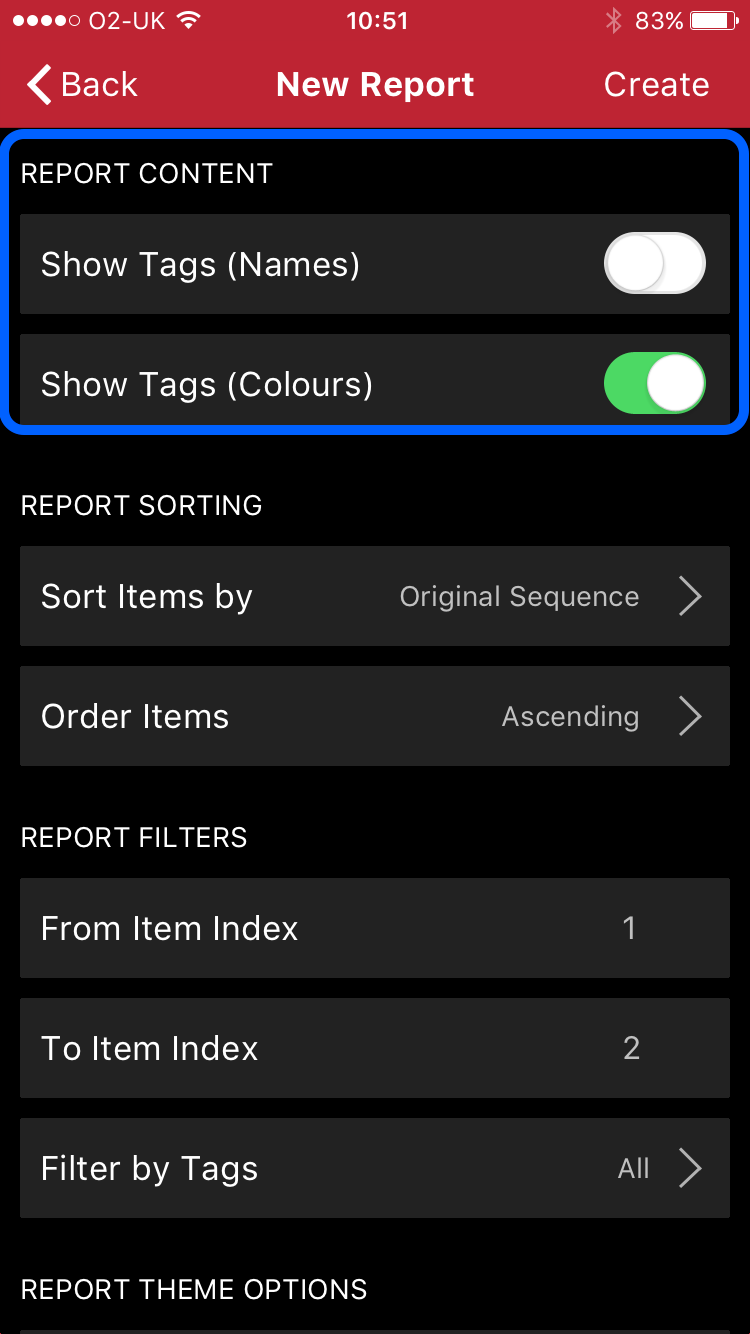
Report Sorting
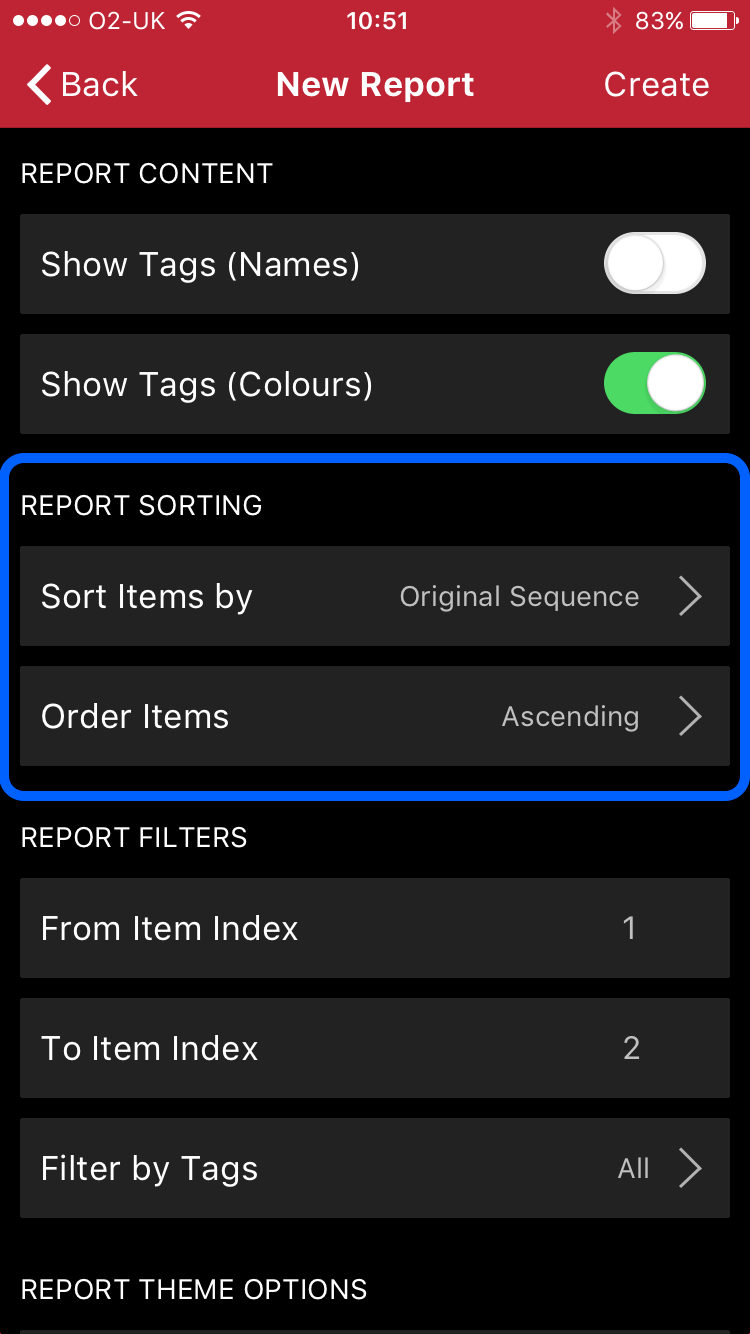
Report Filters
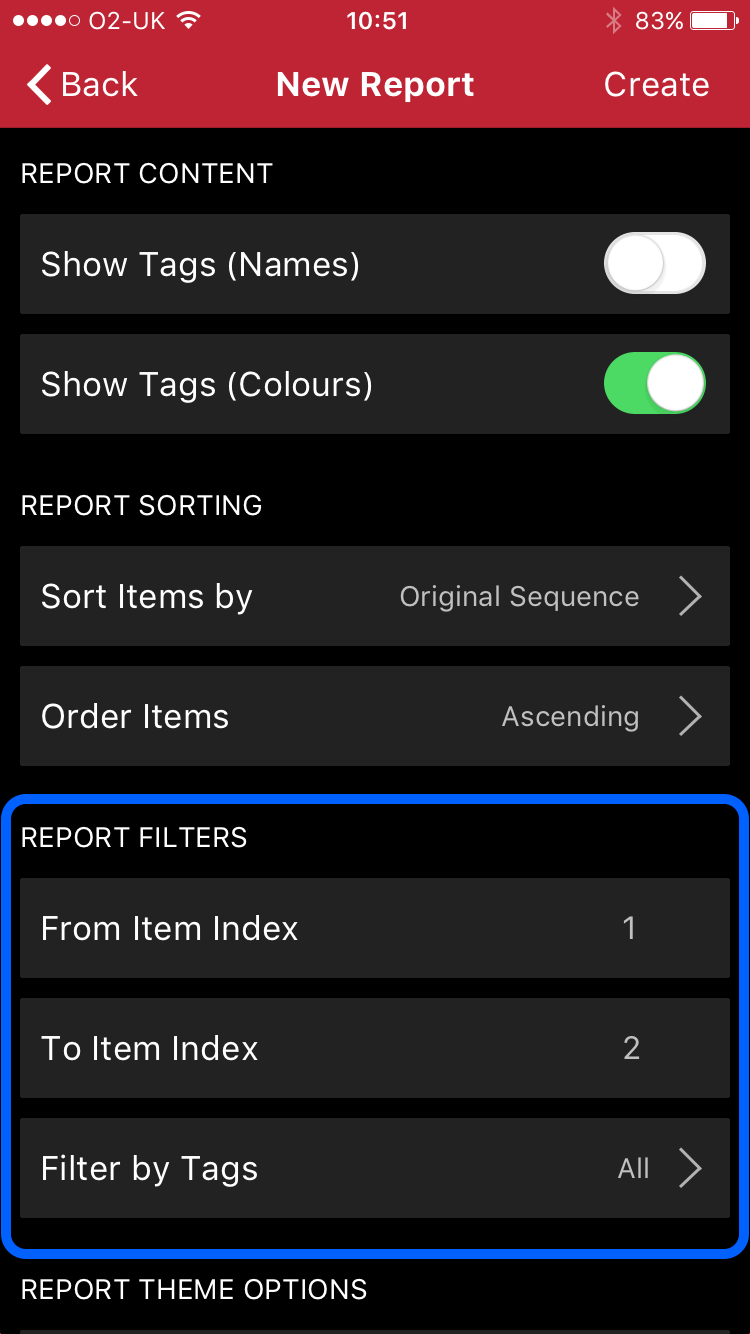
Report Theme