
Support & Common FAQs
Change the angle text
It is possible to change the automatically calculated angle text that is shown for the angle tool. This text can be a number or any text.
Change the angle text as follows:
TIP: To remove the manual text and revert to the calculated angle, click the angle text, delete the manual angle / text and click Ok.
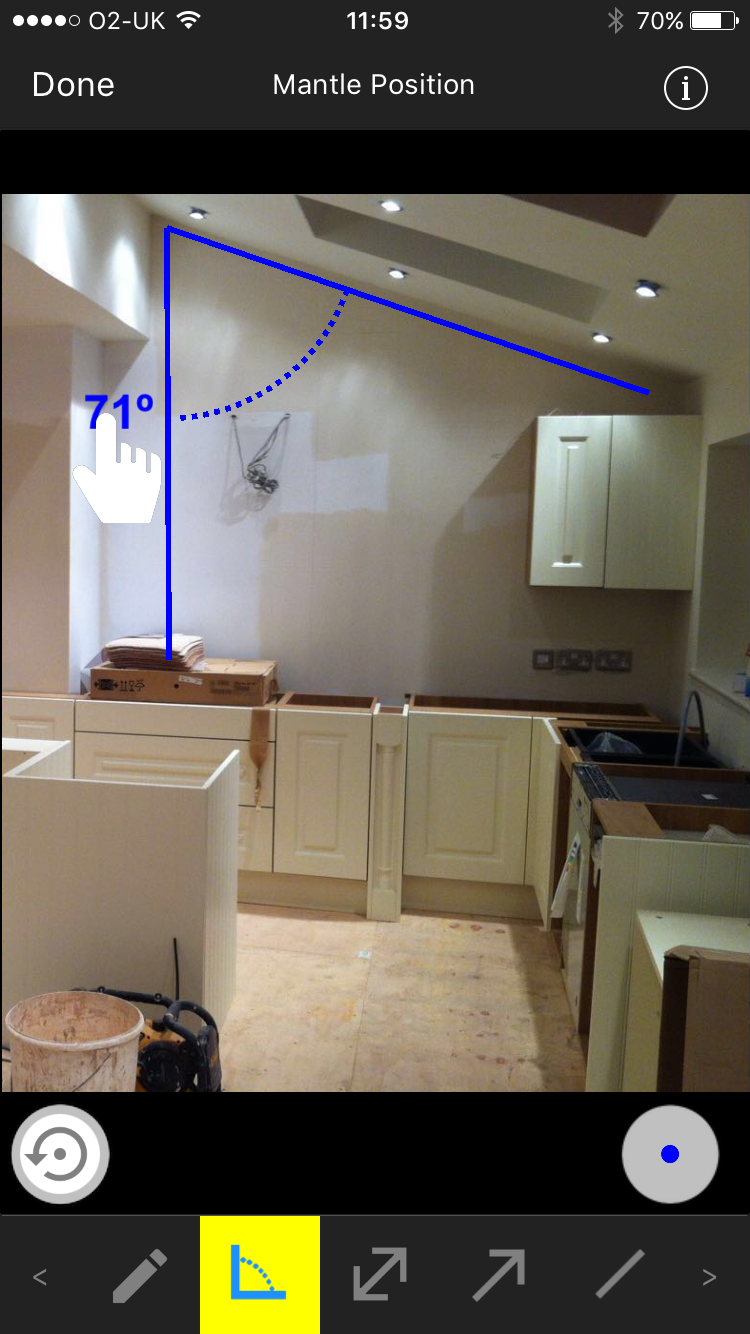
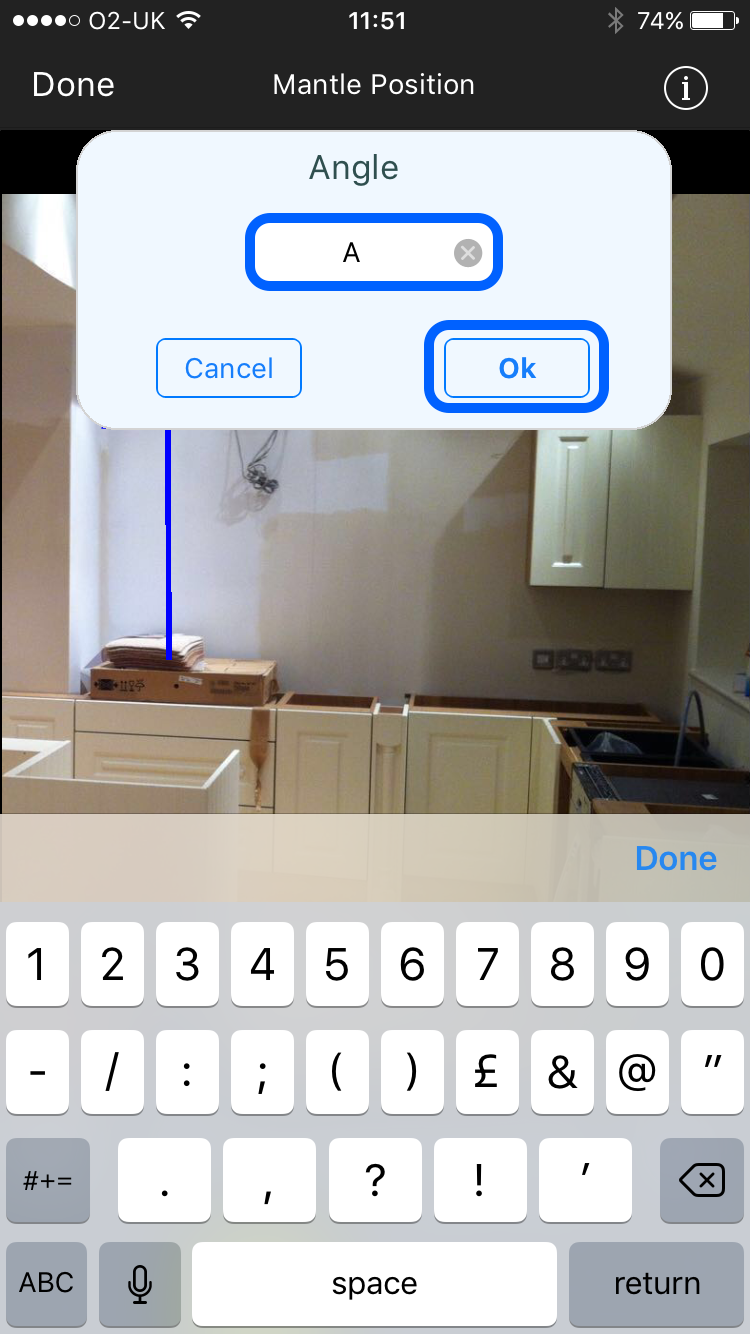

© Photoscribe 2025